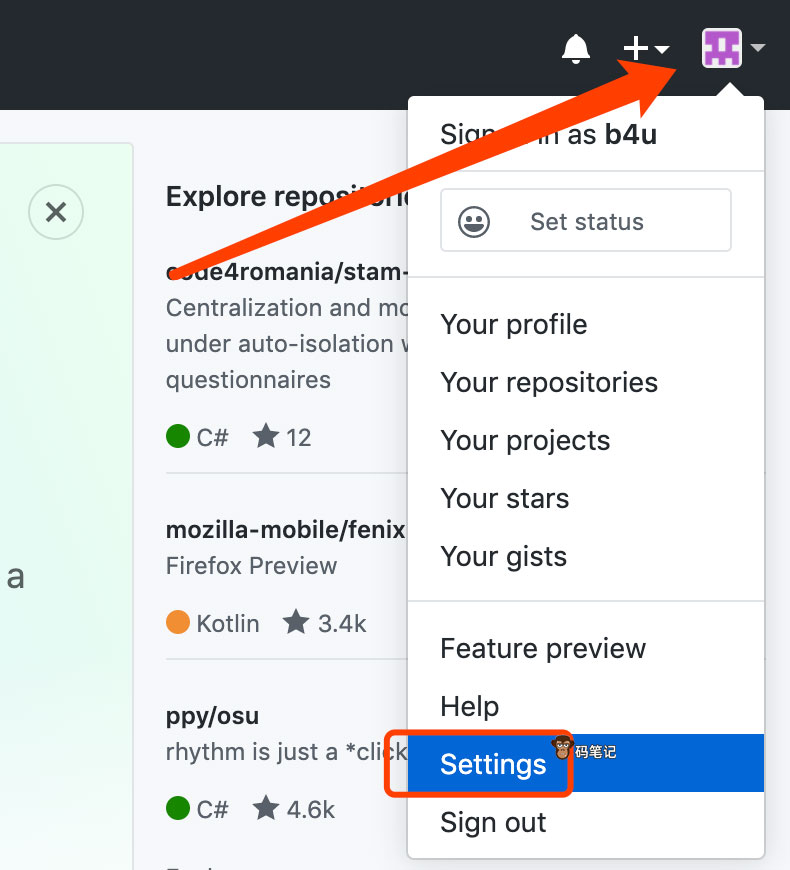Github可以修改用户名(Username)吗?账号用户名具有唯一性,很多网站都是不允许修改用户名的,但是Github任性,Github是可以修改Username的,码笔记分享Github修改用户名的方法:
Github修改用户名的方法
Github的用户名Username具有唯一性,如果当初注册账号时有些草率,Github给你重新改过的机会。Github修改Username的方法:
在github.com登录你的账号
如下图所示:
如下图:
看到了吗?“Change username”,修改用户名。
码笔记帮大家翻译一下:
Really change your username?
Unexpected bad things will happen if you don’t read this!
We will not set up redirects for your old profile page.
We will not set up redirects for Pages sites.
We will create redirects for your repositories (web and git access).
Renaming may take a few minutes to complete.
翻译:
真的要更改用户名吗?
如果你不读这篇文章,意想不到的坏事就会发生!
我们不会为您的旧的个人资料页面设置重定向。
我们不会为页面站点设置重定向。
我们将为您的存储库创建重定向(web和git访问)。
重命名可能需要几分钟才能完成。
确定更改Username则点击“I understand, let’s change my username”。
username具有全网唯一性,很多用户名都被别人注册了,一个个试吧,给自己取个短小精悍容易记忆的用户名吧,然后点击“Change my username”即可更改用户名。
云服务器租用优惠价格,2025年最新: